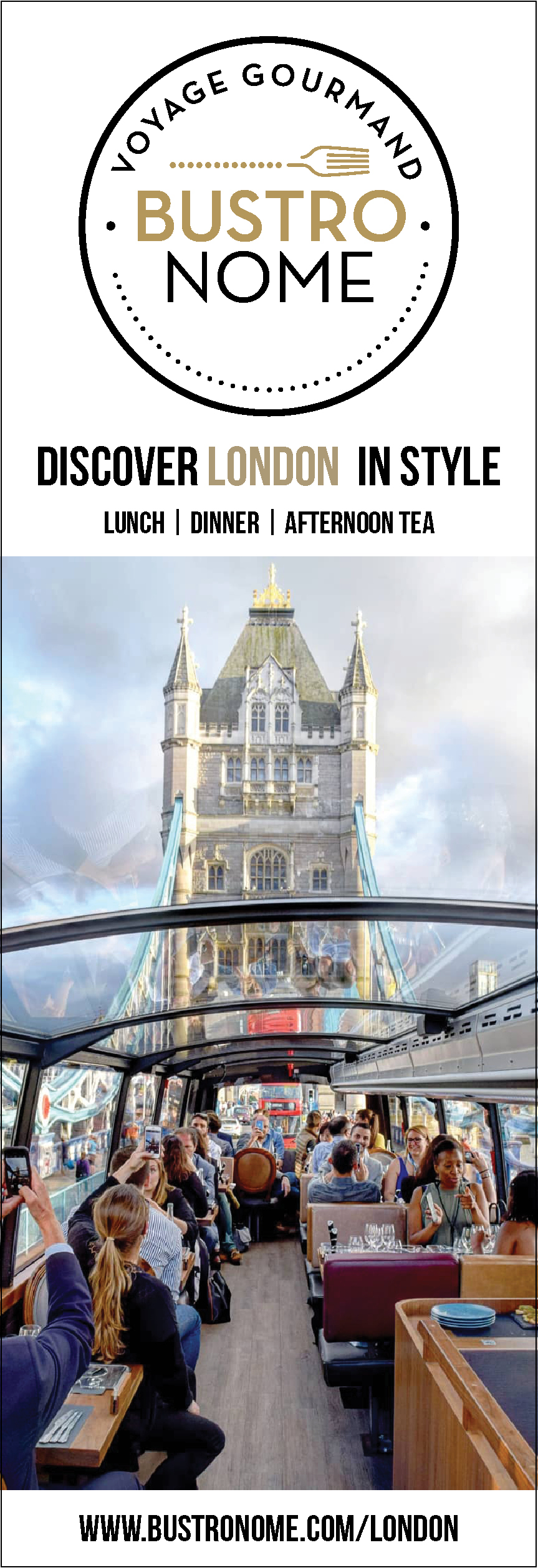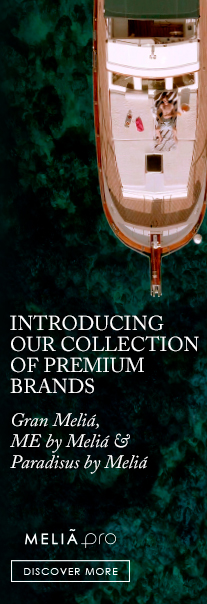Best Business Apps Part 1
By Mark Johnson
1) Xero Accounting Software
An award winning accounting application designed for small businesses and their advisors. Xero is a web-based accounting software tool which is very easy to use.
Be updated about your business finances and cash flow, create real time reports as well as integrated invoicing for precision management. The accounting application also allows you to import you bank transactions. With Xero you can authorize anyone in your accounts team to collaborate on your figures thanks to the unlimited number of user logins.
2) Zoho CRM
Zoho CRM is a web-based CRM application, which gives you a 360-degree view of your sales, marketing, inventory, customer support and more. Additionally, Zoho CRM offers integration with E-mail, MS Office and Outlook and Google Apps. Your data is kept as safe as any bank.
3) USA Epay
If you're a mobile merchant, such as ecommerce businesses, software and hardware for mobile credit card transactions allow you to offer your customers the flexibility of paying with plastic. USA ePay's iPhone app provides the added convenience of submitting transactions using your iPhone or iPod Touch. You can manually enter credit card information for your transaction service, but the app is also compatible with PaySaber's card-scanning hardware.
USA ePay's iPhone app does more than just submit credit card transactions. Its tracking features allow you to keep tabs on the day's sales, pending payments, returns, cancelled transactions and more. You can set up products and inventory information from the iPhone, or simply sync the app with your existing product database.
4) Moprise Mobile Collaboration
If you use Sharepoint to store and manage documents then Moprise is an easy choice for viewing those documents to the iPad. To set up just enter your Sharepoint URL, username and password and your done. All your documents can now be viewed, edited and updated on an iPad. The free personal version allows you to connect to 2 sites while the business addition is unlimited.
5) Wyse PocketCloud
With Wyse PocketCloud you can have the power of your desktop on your iPad. There are many remote desktop applications but this is superb. It works with PC or Mac and configuration is really fast. The free version will work for most people but pro gives you a document viewer that is very impressive. It lets you browse folders and files on your PC in simple and intuitive way.
Share this article: