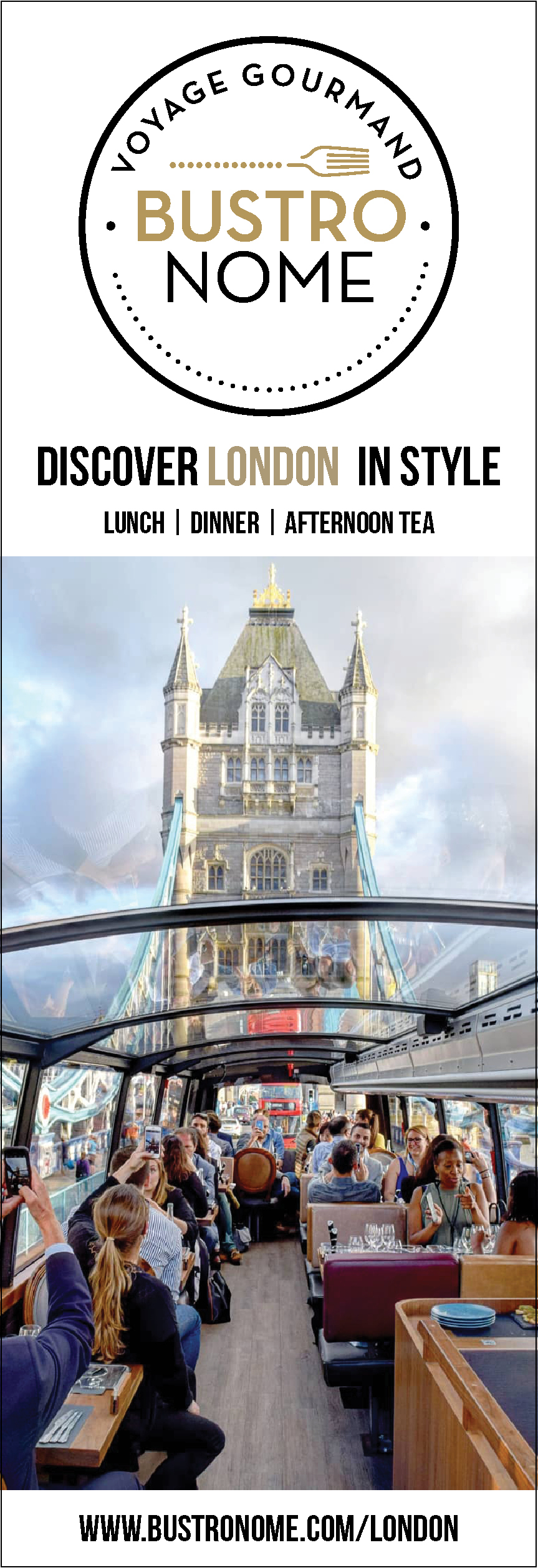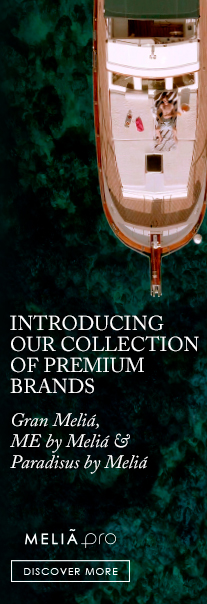Ten Time-Saving Features You Can Control With Your iPhone
By Lyndsey Smith
Over the last five years Apple have been releasing apps that allow the iPhone to control a number of different devices remotely. A lot of these apps aim to make certain tasks easier. If you haven’t already taken advantage of this tremendous feature then why not start with the ten suggestions we have highlighted below.
Belkin WeMo
The WeMo Switch and the WeMo Motion from Belkin are devices that plug into a wall socket and allow you to control electronic devices in your home from your iPhone or iPad. With the WeMo app the user can turn an appliance on or off remotely or by timers. The device acts like a plug socket and appliances can be controlled from the phone when they are plugged into the WeMo. The WeMo Motion works in a similar way but with a motion sensor that can be programmed through the app to turn an appliance on or off when it senses movement. The sensor can detect movement from up to ten feet away and then sends a signal back. The app allows you to add more than one WeMo switch at a time making controlling appliances easier.
Mini Brick Car and Van
There have been a series of toys and gadgets you can control from your iPhone, the latest is the mini brick car and van from ihelicopters.net. These toys allow the user to build their own mini vehicle and then control it remotely from their iPhone. The set comes with the car or van base, mini bricks, the transmitter and the charger. The base takes about 20 minutes to charge and will last around 10 minutes if being used on full speed. The transmitter takes around half-an-hour to charge but will last up to two hours. The mini bricks supplied in the kit allow you to be creative and build your vehicle before taking it for a spin.
iTunes
One of the original apps launched by Apple was Remote, a way of controlling your iTunes library over your wifi connection. This app gives you the ability to play and pause music on your computer from your phone as well as the volume. A toolbar on your phones gives you access to your music, playlists and audiobooks. The app also works with Apple TV allowing you to search and select TV shows, films and YouTube videos from your phone. Remote also keeps your iPhone in sync with your iPad or iPod allowing you to change the settings using a different device.
Digital Cameras
There are several apps that have been created that allow you to remotely control your DSLR camera. The Satechi’s Bluetooth Smart Shutter and Shutterbug are two apps that offer remote use of your DSLR from your iPhone through a device fitted to the camera. The Smart Shutter app gives the photographer a choice of three shots, regular, manual and timed, each allowing for different techniques. Shutterbug allows the user to not only take photos remotely but also to refocus the lens and set up a time lapse or bulb exposure. The shutterbug settings will also continue to be run on your camera even if the phone is disconnected from the device. The Shutterbug app can also connect to any Shutterbug remote in range meaning that multiple cameras can be used at once.
Security
The iPhone can now be used for remote access to home security. Alarm systems are now starting to offer apps that will give the user information from their systems to their phone. These apps are letting you turn the system on and off from your phone as well as being able to monitor it. One of the newer systems is iSmartAlarm, a system that has been developed to be almost entirely controlled by an iPhone. The main hub of the system is the CubeOne where users can check on the system from anywhere in the world. The app can be customised to the amount of time you monitor the system. The system is available in four packages and all include a CubeOne, a sensor for the door or window, a motion sensor and a remote for home use. The iSmartAlarm was funded through a crowdfunding website and is currently available for pre-order in the US and Canada but the company hopes that by the end of 2013 the system will be available internationally.
Computer
Your iPhone can also be used as a remote for your computer as well as your TV. The iPhone can be used to better control your pc when it’s plugged into the TV. Apps such as Hipporemote turn your iPhone into a keyboard and multi finger track pad. The app also allows you to add profiles for different programmes on your computer and the keyboard remembers what you have previously typed, gives you access to function keys and can support several different languages.
Pet Feeder
Devices such as FeedandGo and Pintofeed can be controlled and programmed from your iPhone that makes sure that your pet is fed even if you have had to work late. FeedandGo lets you create a schedule of when to feed your pet as well as allowing you to record a message for your pet to hear as it is being fed. There is also a built in webcam that enables you to keep an eye on your pet when you are away from home. The device is also wet food friendly storing food in airtight containers which keeps it fresh. The Pintofeed expected to be available from June 2013 performs differently to FeedandGo. For one it allows you to feed your pet from your phone separate to having a feeding scheduled. It can also let you monitor your pet’s food intake. Up to 50 Pintofeeds can be operated using the app and more than one person can send out feeding requests making it unlikely that a pet will miss a meal.
Car
With the Viper SmartStart your iPhone can remotely lock, unlock or even start your car. After being installed into your car Viper SmartStart can let you open and lock parts of your car with the touch of a button. The app also gives you the status of your car doors so one look at the app and you will know that you haven’t left the car doors open. iPhone 4S and iPhone 5 users don’t even need to touch a button in the app to get the car to start instead you can ask Siri to start your car and it will. The app also comes with GPS tracking which can be set to tell you where your car has been and where it is in a car park. The parking meter feature in this app keeps track of how long you have parked and when you may need to go and pay for more time.
Blu-ray Players
The pocket blu app allows an iPhone to control a Blu-ray player and operate the playback functions on Blu-ray discs that support the pocket blu app. The app can also access exclusive content on certain discs as well as making it easier to find where in a film you want to play from. Information on the chapters of the film are also easily viewable. The app also lets you rate a film and post your review onto your facebook wall. The app also downloads digital copies of the films to your device allowing you to continue watching away from the TV.
Stereo
The Panasonic system remote is an app is only compatible with the Panasonic systems SC-HC38, the SC-HC57 and the SC-AP01 but allows you to control your stereo from anywhere in the house. Other companies have released similar apps Sony released an app last year that allowed you to use your iPhone to control your car stereo. This app enabled you to select radio stations. The controlFREQ receiver Scosche and the accompanying app works in a similar way to the Sony app letting you control the car stereo through your phone. This app not only lets you change radio stations but also lets you stream music changing between tracks and altering the EQ if necessary. The receiver has a 33 foot wireless range that lets the stereo be controlled form outside the car.
Share this article: